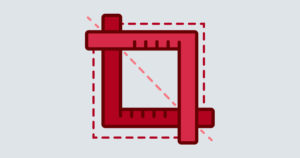Each social media site has different image dimensions for its users’ profiles, posts, and content. These formats have adapted to accommodate larger file sizes and new forms of design. To help ensure that your content has the best display, we’ve created this helpful resource so you can follow best practices.
Below you’ll find important information about image sizes for popular social media sites. All of the dimensions shown are in pixels with the image width listed first and height second. Be sure to bookmark this page as we’ll update these dimensions if they change. Don’t forget to download our Social Media Image Guide through the link below.
Download Now: Social Media Image Guide. Create perfect social media images.
For faster and easier collaboration on your brand’s social media content, learn how our marketing platform can help. Simplify your concepting, drafting, approval, publishing, archival and reporting process with one easy dashboard. Plus – with the new update – you can also preview your post’s with our updated Compose view!
See sizes for Facebook, Instagram, Twitter & LinkedIn
Facebook Image Sizes
LinkedIn Linked Image
Recommended Size: 1200 x 628 pixels
When you post a link onto LinkedIn, the associated image will get cropped down to 1200×628 pixels. On Social Assurance’s compose feature you can replace link images to make sure the image is on brand and correctly sized.
LinkedIn General Image
Recommended Size: 1200 x 1200 pixels
Square images work great on LinkedIn ensuring that nothing gets cut off in the feed. However, Facebook does allow for a photo to be as long at 1800 pixels before getting cut off in a feed.
LinkedIn Linked Image
Recommended Size: 1200 x 628 pixels
When you post a link onto LinkedIn, the associated image will get cropped down to 1200×628 pixels. On Social Assurance’s compose feature you can replace link images to make sure the image is on brand and correctly sized.
LinkedIn General Image
Recommended Size: 1200 x 1200 pixels
Square images work great on LinkedIn ensuring that nothing gets cut off in the feed. However, Facebook does allow for a photo to be as long at 1800 pixels before getting cut off in a feed.
LinkedIn Cover Photos
Company Profile: 1,192 x 220 pixels
Personal Profile: 1,584 x 396 pixels
Cover photos will display differently on a company page versus a personal page.
LinkedIn Linked Image
Recommended Size: 1200 x 628 pixels
When you post a link onto LinkedIn, the associated image will get cropped down to 1200×628 pixels. On Social Assurance’s compose feature you can replace link images to make sure the image is on brand and correctly sized.
LinkedIn General Image
Recommended Size: 1200 x 1200 pixels
Square images work great on LinkedIn ensuring that nothing gets cut off in the feed. However, Facebook does allow for a photo to be as long at 1800 pixels before getting cut off in a feed.
LinkedIn Cover Photos
Company Profile: 1,192 x 220 pixels
Personal Profile: 1,584 x 396 pixels
Cover photos will display differently on a company page versus a personal page.
LinkedIn Linked Image
Recommended Size: 1200 x 628 pixels
When you post a link onto LinkedIn, the associated image will get cropped down to 1200×628 pixels. On Social Assurance’s compose feature you can replace link images to make sure the image is on brand and correctly sized.
LinkedIn General Image
Recommended Size: 1200 x 1200 pixels
Square images work great on LinkedIn ensuring that nothing gets cut off in the feed. However, Facebook does allow for a photo to be as long at 1800 pixels before getting cut off in a feed.
Twitter Profile Photo
Recommended Size: 400 x 400 pixels
Profile photos can be uploaded in any shape, just remember that it will get cropped into a circle by Twitter. To ensure nothing gets cut off, make sure logos, faces, or important information is centered with whitespace around the edge.
Twitter Cover Photo
Recommended Size: 820 x 312 pixels
Cover photos on a Twitter business profile is valuable real-estate. Keep in mind that on mobile the image will not be cropped, but small text does appear small making it sometimes hard to read.
Twitter Link Image
Recommended Size: 1200 x 628 pixels
The ideal in-stream Twitter image size for links is 1200 x 628 pixels. Images that are larger can be posted but will get cropped to these dimensions when shown in a shared linked post.
LinkedIn Image Sizes
LinkedIn Profile Photo
Recommended Size: 300 x 300 pixels
Profile photos can be uploaded in any shape, just remember that it will get cropped into a circle by LinkedIn. Check to ensure that logos, faces or important information is centered with whitespace around the edge.
LinkedIn Cover Photos
Company Profile: 1,192 x 220 pixels
Personal Profile: 1,584 x 396 pixels
Cover photos will display differently on a company page versus a personal page.
LinkedIn Linked Image
Recommended Size: 1200 x 628 pixels
When you post a link onto LinkedIn, the associated image will get cropped down to 1200×628 pixels. On Social Assurance’s compose feature you can replace link images to make sure the image is on brand and correctly sized.
LinkedIn General Image
Recommended Size: 1200 x 1200 pixels
Square images work great on LinkedIn ensuring that nothing gets cut off in the feed. However, Facebook does allow for a photo to be as long at 1800 pixels before getting cut off in a feed.
Twitter Image Sizes
Twitter Profile Photo
Recommended Size: 400 x 400 pixels
Profile photos can be uploaded in any shape, just remember that it will get cropped into a circle by Twitter. To ensure nothing gets cut off, make sure logos, faces, or important information is centered with whitespace around the edge.
Twitter Cover Photo
Recommended Size: 820 x 312 pixels
Cover photos on a Twitter business profile is valuable real-estate. Keep in mind that on mobile the image will not be cropped, but small text does appear small making it sometimes hard to read.
Twitter Link Image
Recommended Size: 1200 x 628 pixels
The ideal in-stream Twitter image size for links is 1200 x 628 pixels. Images that are larger can be posted but will get cropped to these dimensions when shown in a shared linked post.
LinkedIn Image Sizes
LinkedIn Profile Photo
Recommended Size: 300 x 300 pixels
Profile photos can be uploaded in any shape, just remember that it will get cropped into a circle by LinkedIn. Check to ensure that logos, faces or important information is centered with whitespace around the edge.
LinkedIn Cover Photos
Company Profile: 1,192 x 220 pixels
Personal Profile: 1,584 x 396 pixels
Cover photos will display differently on a company page versus a personal page.
LinkedIn Linked Image
Recommended Size: 1200 x 628 pixels
When you post a link onto LinkedIn, the associated image will get cropped down to 1200×628 pixels. On Social Assurance’s compose feature you can replace link images to make sure the image is on brand and correctly sized.
LinkedIn General Image
Recommended Size: 1200 x 1200 pixels
Square images work great on LinkedIn ensuring that nothing gets cut off in the feed. However, Facebook does allow for a photo to be as long at 1800 pixels before getting cut off in a feed.
Facebook Profile photo
Recommended Size: 350 x 350 pixels.
The image will display at 180×180 pixels, but uploading a slightly larger file will help ensure a high quality resolution. While profile photos can be uploaded in any shape, remember that it will get cropped into a circle by Facebook. To avoid losing critical design elements, make sure logos, faces or important information is centered with whitespace around the edge.
Facebook Business Page Cover Photo
Recommended Size: 820 x 312 pixels
Cover photos for a Facebook business profile is valuable real-estate. Keep in mind that the ends of a cover photo will get cropped on mobile. Best practice is to keep any logos or text centered within the 640×360 dimensions.
Facebook Linked Image
Recommended Size: 1200 x 628 pixels
When you post a link onto Facebook, the associated image will get cropped down to 1200×628 pixels. On Social Assurance’s compose feature you can replace link images to make sure the image is on brand and correctly sized.
Facebook Story Image
Recommended Size: 1080 x 1920 pixels
Keep in mind that about 250 pixels at the top and bottom of the design may be covered by a CTA, your logo, or buttons.
Facebook General Image
Recommended Size: 1200 x 1200 pixels
Square images work great on Facebook ensuring that nothing gets cut off in the feed. However, Facebook does allow for a photo to be as long at 1800 pixels before getting cut off in a feed.
Larger images can be posted, the viewer will just have to click on the post for the full image to expand and be shown.
Instagram Image Sizes
Instagram Profile Photo
Recommended Size: 350 x 350 pixels
The image will display at 120 x 120 pixels, but uploading a slightly larger file will help ensure a high quality resolution. Profile photos can be uploaded in any shape, just remember that it will get cropped into a circle by Instagram. Make sure logos, faces or important information is centered with whitespace around the edge.
Instagram General Images
Portrait: 1080 x 1350 pixels
Square: 1080 x 1080 pixels
Landscape: 1080 x 608 pixels
Instagram once restricted photos to a square dimension but has since adapted to accommodate for both portrait-oriented images sized at 1080 x 1350 pixels or landscape images sized at 1080 x 608 pixels. Or, using Instagram’s built-in re-size tool, you can post at almost any dimensions in between.
When uploading an image that isn’t a square, make sure you hit the expand button shown in the bottom left corner of the upload screen. Instagram will automatically crop your image to the perfect dimension!
Instagram Story
Recommended Size: 1080 x 1920 pixels
Instagram stories are a great way to show ephemeral content! You can add any size image to an Instagram story. However, if you’re looking to fill the whole screen, 1080 x 1920 pixels are the best dimensions to follow. Don’t forget to add a sticker or gif to your image to bring it alive!
Twitter Image Sizes
Twitter Profile Photo
Recommended Size: 400 x 400 pixels
Profile photos can be uploaded in any shape, just remember that it will get cropped into a circle by Twitter. To ensure nothing gets cut off, make sure logos, faces, or important information is centered with whitespace around the edge.
Twitter Cover Photo
Recommended Size: 820 x 312 pixels
Cover photos on a Twitter business profile is valuable real-estate. Keep in mind that on mobile the image will not be cropped, but small text does appear small making it sometimes hard to read.
Twitter Link Image
Recommended Size: 1200 x 628 pixels
The ideal in-stream Twitter image size for links is 1200 x 628 pixels. Images that are larger can be posted but will get cropped to these dimensions when shown in a shared linked post.
LinkedIn Image Sizes
LinkedIn Profile Photo
Recommended Size: 300 x 300 pixels
Profile photos can be uploaded in any shape, just remember that it will get cropped into a circle by LinkedIn. Check to ensure that logos, faces or important information is centered with whitespace around the edge.
LinkedIn Cover Photos
Company Profile: 1,192 x 220 pixels
Personal Profile: 1,584 x 396 pixels
Cover photos will display differently on a company page versus a personal page.
LinkedIn Linked Image
Recommended Size: 1200 x 628 pixels
When you post a link onto LinkedIn, the associated image will get cropped down to 1200×628 pixels. On Social Assurance’s compose feature you can replace link images to make sure the image is on brand and correctly sized.
LinkedIn General Image
Recommended Size: 1200 x 1200 pixels
Square images work great on LinkedIn ensuring that nothing gets cut off in the feed. However, Facebook does allow for a photo to be as long at 1800 pixels before getting cut off in a feed.
Facebook Profile photo
Recommended Size: 350 x 350 pixels.
The image will display at 180×180 pixels, but uploading a slightly larger file will help ensure a high quality resolution. While profile photos can be uploaded in any shape, remember that it will get cropped into a circle by Facebook. To avoid losing critical design elements, make sure logos, faces or important information is centered with whitespace around the edge.
Facebook Business Page Cover Photo
Recommended Size: 820 x 312 pixels
Cover photos for a Facebook business profile is valuable real-estate. Keep in mind that the ends of a cover photo will get cropped on mobile. Best practice is to keep any logos or text centered within the 640×360 dimensions.
Facebook Linked Image
Recommended Size: 1200 x 628 pixels
When you post a link onto Facebook, the associated image will get cropped down to 1200×628 pixels. On Social Assurance’s compose feature you can replace link images to make sure the image is on brand and correctly sized.
Facebook Story Image
Recommended Size: 1080 x 1920 pixels
Keep in mind that about 250 pixels at the top and bottom of the design may be covered by a CTA, your logo, or buttons.
Facebook General Image
Recommended Size: 1200 x 1200 pixels
Square images work great on Facebook ensuring that nothing gets cut off in the feed. However, Facebook does allow for a photo to be as long at 1800 pixels before getting cut off in a feed.
Larger images can be posted, the viewer will just have to click on the post for the full image to expand and be shown.
Instagram Image Sizes
Instagram Profile Photo
Recommended Size: 350 x 350 pixels
The image will display at 120 x 120 pixels, but uploading a slightly larger file will help ensure a high quality resolution. Profile photos can be uploaded in any shape, just remember that it will get cropped into a circle by Instagram. Make sure logos, faces or important information is centered with whitespace around the edge.
Instagram General Images
Portrait: 1080 x 1350 pixels
Square: 1080 x 1080 pixels
Landscape: 1080 x 608 pixels
Instagram once restricted photos to a square dimension but has since adapted to accommodate for both portrait-oriented images sized at 1080 x 1350 pixels or landscape images sized at 1080 x 608 pixels. Or, using Instagram’s built-in re-size tool, you can post at almost any dimensions in between.
When uploading an image that isn’t a square, make sure you hit the expand button shown in the bottom left corner of the upload screen. Instagram will automatically crop your image to the perfect dimension!
Instagram Story
Recommended Size: 1080 x 1920 pixels
Instagram stories are a great way to show ephemeral content! You can add any size image to an Instagram story. However, if you’re looking to fill the whole screen, 1080 x 1920 pixels are the best dimensions to follow. Don’t forget to add a sticker or gif to your image to bring it alive!
Twitter Image Sizes
Twitter Profile Photo
Recommended Size: 400 x 400 pixels
Profile photos can be uploaded in any shape, just remember that it will get cropped into a circle by Twitter. To ensure nothing gets cut off, make sure logos, faces, or important information is centered with whitespace around the edge.
Twitter Cover Photo
Recommended Size: 820 x 312 pixels
Cover photos on a Twitter business profile is valuable real-estate. Keep in mind that on mobile the image will not be cropped, but small text does appear small making it sometimes hard to read.
Twitter Link Image
Recommended Size: 1200 x 628 pixels
The ideal in-stream Twitter image size for links is 1200 x 628 pixels. Images that are larger can be posted but will get cropped to these dimensions when shown in a shared linked post.
LinkedIn Image Sizes
LinkedIn Profile Photo
Recommended Size: 300 x 300 pixels
Profile photos can be uploaded in any shape, just remember that it will get cropped into a circle by LinkedIn. Check to ensure that logos, faces or important information is centered with whitespace around the edge.
LinkedIn Cover Photos
Company Profile: 1,192 x 220 pixels
Personal Profile: 1,584 x 396 pixels
Cover photos will display differently on a company page versus a personal page.
LinkedIn Linked Image
Recommended Size: 1200 x 628 pixels
When you post a link onto LinkedIn, the associated image will get cropped down to 1200×628 pixels. On Social Assurance’s compose feature you can replace link images to make sure the image is on brand and correctly sized.
LinkedIn General Image
Recommended Size: 1200 x 1200 pixels
Square images work great on LinkedIn ensuring that nothing gets cut off in the feed. However, Facebook does allow for a photo to be as long at 1800 pixels before getting cut off in a feed.