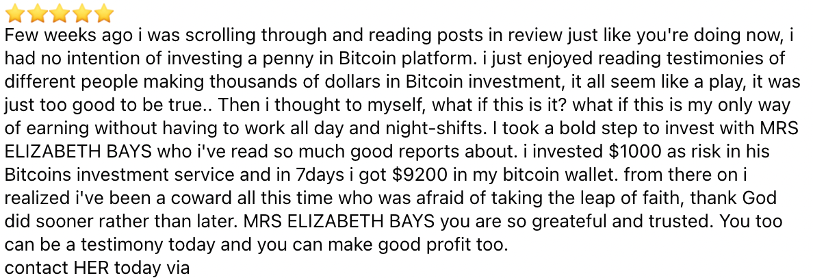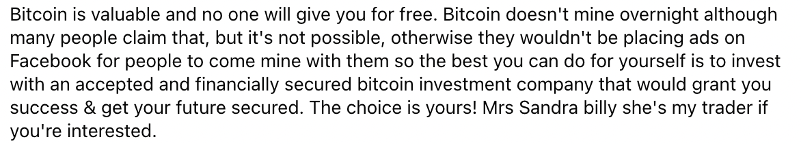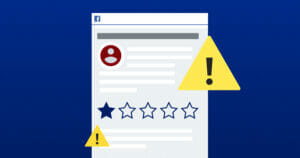Monitoring your online reviews is essential to upholding your brand identity online. Doing what you can to ensure the validity of those reviews is just as crucial to your brand as ensuring the validity of the content you post. Do you know what to do when a review is posted about your business that doesn’t seem relevant and may even seem like it’s spam?Recently, we’ve noticed an influx of spam Facebook reviews (called recommendations on Facebook) come in through some financial brands’ Facebook pages. In this article, we’ll look at what a spam review on Facebook can look like and the steps you can take to report it and get it taken down.
What Spam Reviews Can Look Like
Just like regular spam emails, you may receive in your inbox, spam reviews can all look different and focus on different topics. Below are some actual reviews we’ve seen come in on financial brand Facebook pages.
The review reads, “Few weeks ago i was scrolling through and reading posts in review just like you’re doing now, i had no intention of investing a penny in Bitcoin platform. i just enjoyed reading testimonies of different people making thousands of dollars in Bitcoin investment, it all seem like a play, it was just too good to be true.. Then i thought to myself, what if this is it? what if this is my only way of earning without having to work all day and night-shifts.” Main things to look for in spam reviews are grammatical errors and misspellings and irrelevant information to the business they’re reviewing.
Another example reads, “Bitcoin is valuable and no one will give you for free. Bitcoin doesn’t mine overnight although many people claim that, but it’s not possible, otherwise they wouldn’t be placing ads on Facebook for people to come mine with them so the best you can do for yourself is to invest with an accepted and financially secured bitcoin investment company that would grant you success & get your future secured. The choice is yours! Mrs Sandra billy she’s my trader if you’re interested.”
Pro Tip:
Don’t reply to these reviews.
Report the Review to Facebook
When spam Facebook reviews comes through on your Facebook page, the best way (and only) way to handle it is to report the review. Facebook has a help page to show you how to report reviews here.
Here’s a breakdown of how to report a review (recommendation) on Facebook.
- Find the review you would like to report.
- Click the ellipses (…) in the top right corner of the review.
- Select “Find Support or Report Recommendation”
- Select “Spam”
From here, you can hide posts or block the reviewer, which is optional but we recommend doing this to prevent more false reviews. The review has been reported to Facebook and from there, Facebook will review and decide if the review needs to be removed.
Pro Tip:
Alert all employees at your business about the spam review and have them all follow the above steps to report the review as well. The more reports, the more Facebook will take action on the review.
Monitoring your online reviews is important to ensure you’re providing your customers the best possible experience in addition to maintaining the health of your online reviews and your brand. Be sure you have review notifications turned on in your Social Assurance app and/or on your Facebook settings. Monitoring for spam reviews can ensure that you are in the best position to report them quickly and get them taken down.
Read more about the importance of your digital reputation here.