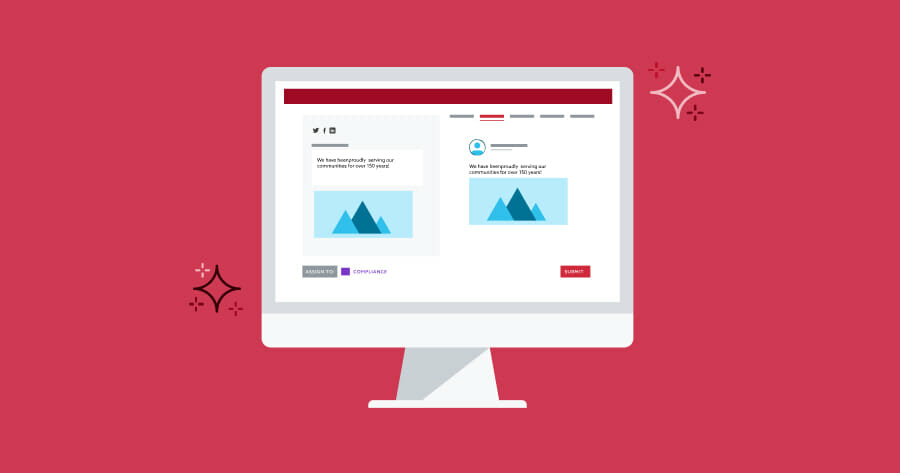The new Compose feature enables financial brands to collaborate on marketing materials faster and easier. Created with both timelines and compliance in mind, we’ve made it easy for banks and credit unions to achieve their business goals. Our team continues to implement efficiencies for the platform while improving the user experience. Updates are now live in the following areas:
New Look
Our refreshed design has been beta tested by our customers. Their feedback has been incorporated to ensure that the platform works best for our financial partners’ needs. All of the features you love still exist; we’ve enhanced the platform to help teams increase efficiencies.
Enhanced Preview
See exactly what posts will look like before they go live. This applies to every channel. Simply select the channels you want to publish on and compose will show you a preview of your post for each respective channel. From there, you can edit images, website title tags, etc. so your post can look just right.
Multi-Channel Schedule
Plan and edit content for all channels in one view. Users can now schedule for Facebook, Twitter, LinkedIn and Instagram at the same time. Please note that users will be sent a push notification on their mobile device (if using our mobile app) to copy and paste content to Instagram.
Revisions History
View a history of how each post was edited by your team. This means you can go back to your original copy if you change your mind (or want to view changes made by others).
Easy Content Library Access
Simply toggle over to update prewritten content. Don’t forget that most Social Assurance software users receive a library of prewritten content as part of their contract. Our content libraries are updated with four to six new posts each week and are ready for your team to edit.
Updated Image Editor
New features are available to help you modify images for each channel. If you have not used our image editor before, this free tool helps you size images for each social media channel. You can also add “stickers” of your logo, Member FDIC, etc. and simply add those to your images.
We’ve updated our help section with articles that address all of these areas. As a reminder, you can view our help section on the left side of our platform. Click “Help” on the menu on the left side of your screen to view articles on specific topics.
If you have any questions about these updates, please reach out to our support team at support@socialassurance.com. For questions or feedback about the content library, please email content@socialassurance.com.
Lastly, for a demo of our platform, shoot us a note at info@socialassurance.com.